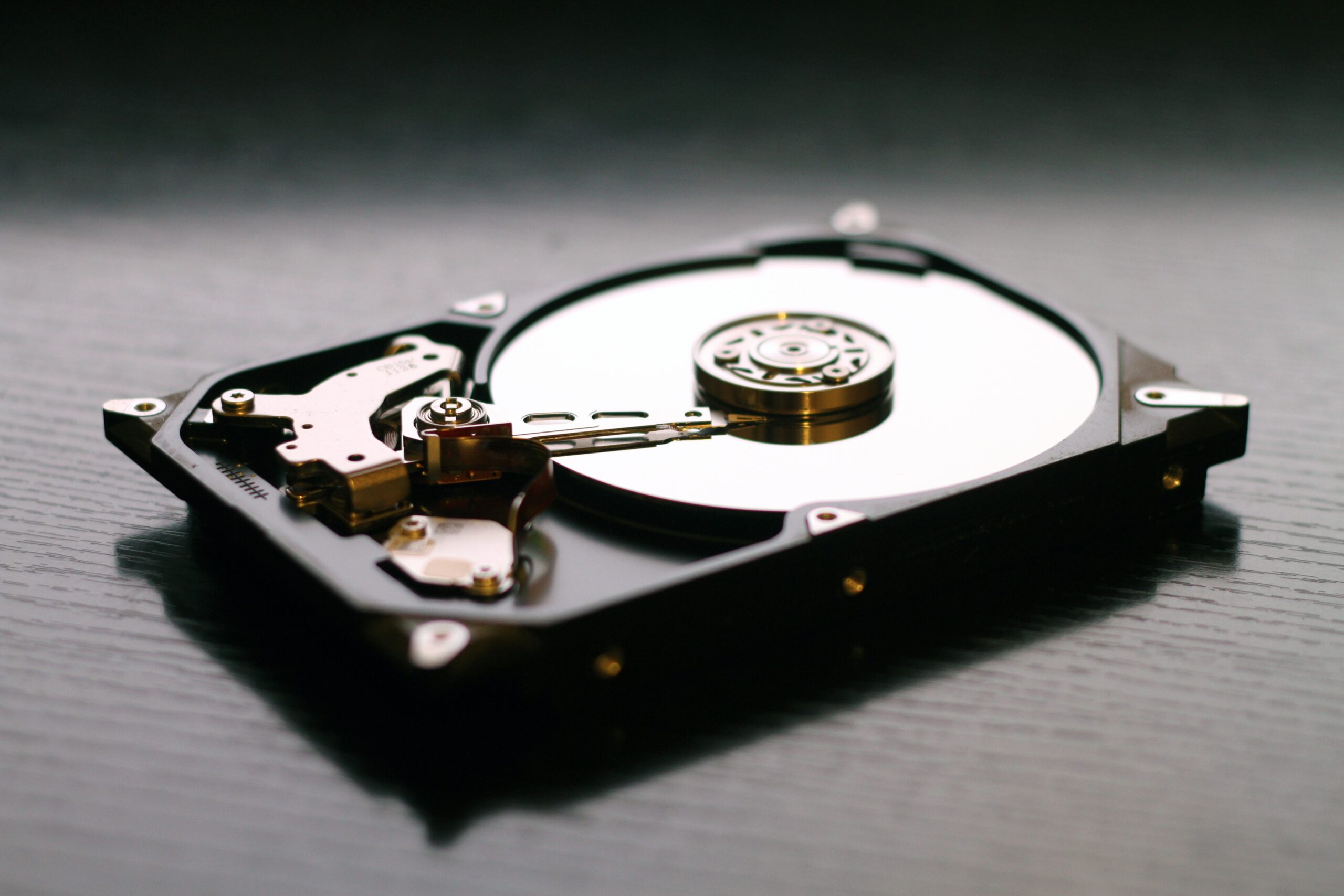Although better features and mesmerizing graphics are attractive and sought-after by many, the load and demand that accompany these aspects are likewise heavy – making large-capacity storage devices more suitable in the long run. However, much like any other storage system, the capacity is not the sole determinant of its quality. Other aspects such as speed of its sequential reading, price range, durability, and convenience are all factors that should likewise be considered when choosing the suitable storage device for your needs.
Defining HDD and SDD
HDD
An HDD is essentially a storage device with magnetically stored rotating disks that then store the data written by transducers. In the most basic sense, it functions similarly to a record player wherein a disk holds the data, and a needle is attached to an arm (transducers) that reads and writes the data on these storage disks. They are generally more affordable due to the archaic technology incorporated in their functionality. Still, it also comes with the cons of ancient technology – it is painfully slow and fragile compared to SSDs.
SSD
On the one hand, an SSD utilizes integrated circuits that remove the need for a mechanical setup – reducing its size and shape without compromising the capacity that it can handle. With its instantly accessible memory cells, it becomes more convenient when you are looking for faster startups. They are generally more expensive as the capacity inflates, but the prices are slowly catching up with the decline of its demand and the polishing of the manufacturing process.
Speed Differences
Copying and Moving Huge Files
When it comes to huge files, the difference that can be seen can range from 500 MB/s to 3000-3500 MB/s, depending on the SSD variation present in your setup. Contrary to the 30-150 MB/s speed of HDDs, the SSD’s convenience undoubtedly is a must for many.
4K Read and Write Operations
In accessing programs and applications, multiple files are simultaneously accessed within the storage device, and these are often stored in small blocks of data sized at 4k, hence the name, 4k blocks. With the speed of an SDD, the reading or writing operations could take rates of about 50-250 MB/s, while HDDs could only handle 0.1 to 1.7 MB/s speeds.
Lifespan Differences
Even though there is some level of truth behind the myth that SSDs have shorter lifespans (around 3000 write cycles), this issue is no longer a concern today due to the use of “wear leveling,” wherein the writing operations are spread across all memory cells to minimize the impact it has on the individual cells. “Bad block management” is likewise employed wherein spare cells replace damaged ones – extending the lifespan of SSDs with larger capacities. On the one hand, an HDD could go on for decades even without such features.
Price Range
The prices are highly variable for computer hardware depending on the ongoing demand and supply in the market. Despite that, it is always expected that SSDs will cost more than HDDs, albeit the price difference is slowly closing with time. On average, an HDD with 500 GB of capacity could cost up to $50, while SDDs of the same size could range up to $150.