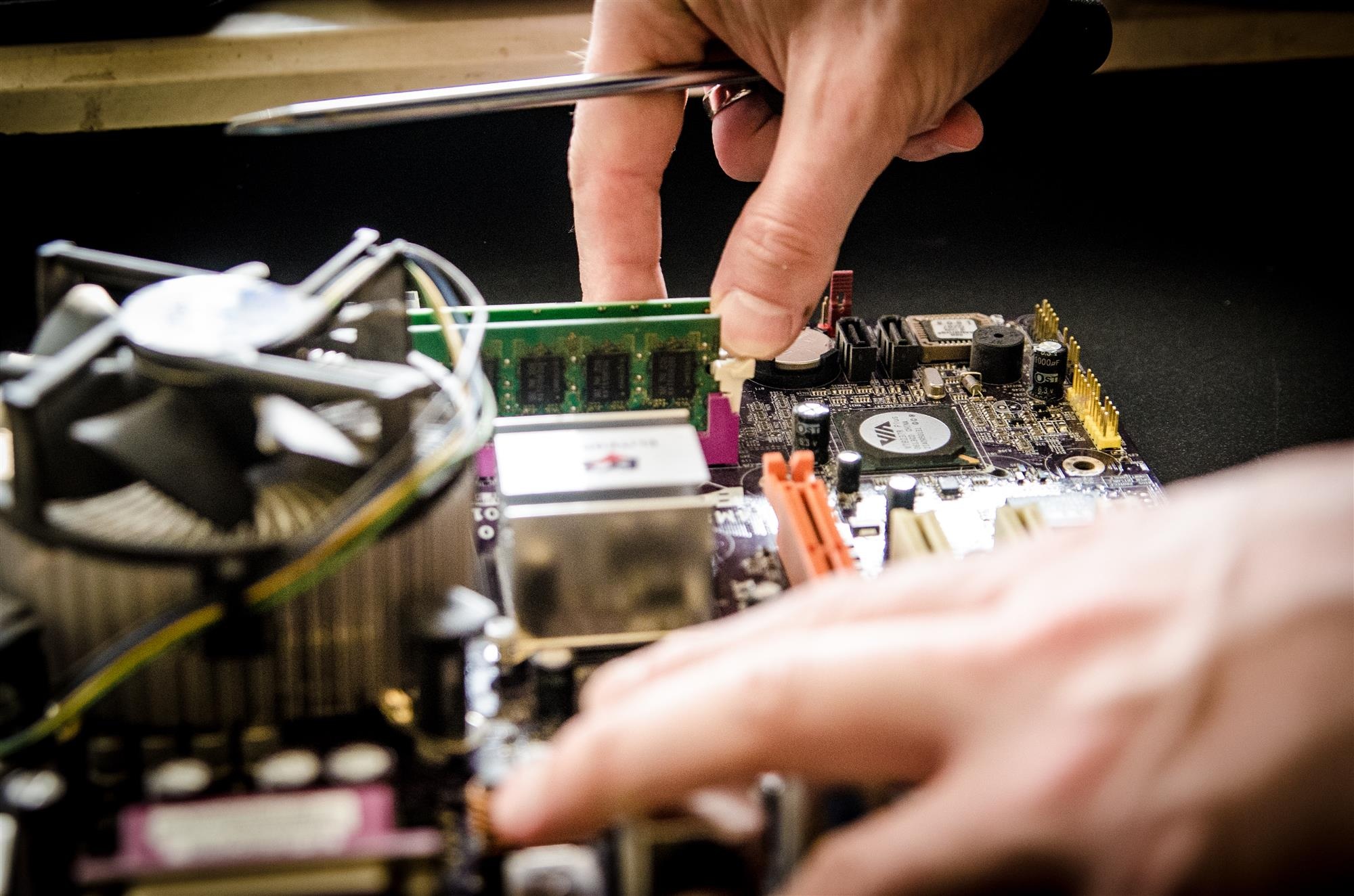Perhaps you have already heard about the terror that this particular phenomenon has brought to many Windows users – some reporting to have needed to get their computer to the repair shop for days to resolve the issue. The black screen of death is an infamous issue that arises mainly on Windows computers due to the particular eccentricities of the operating system, making this problem exclusive for Windows users. Perhaps the main thing that makes it hard to resolve is the lack of any indication in the screen – showing nothing but a pitch-black display with no error messages whatsoever.
Possible Causes
Even though resolving the BSOD without any professional help is frequently an unfortunate endeavor, it might be more efficient to know about the possible causes of this phenomenon to understand its basis more and preferably avoid the potential risk factors for such an issue.
Windows 10 Installation Incomplete
When installing the latest Windows operating system, specifically Windows 10, errors are inevitable, whether you are simply patching a previous version or installing the system into an empty hard drive. The errors could be anywhere between a setup problem and a faulty driver, making pinpointing the exact problem nearly impossible. It is more common in old laptops as the progress could run slow, or the HDD may show little to no activity at all.
Unfinished Updates
Upon installing a new update, the standard protocol is to reboot your computer for the updates to finish installing. However, due to the inevitable possibility of having errors during the update, you may likewise be met by the BSOD upon logging in – showing only a few desktop icons and having an unresponsive cursor.
Update with Windows Security
Several users have reported that they have experienced the BSOD upon updating their Windows Security. Among the patches of concern, Updates KB2607712, KB976098, and KB915597 are just some of the few updates that most users somehow avoided due to the controversies surrounding its installation.
Forced Power Off
When the computer warns you that a forced shutdown will possibly corrupt your files, you better believe it as a forced shutdown could potentially lead to the BSOD. After all, corrupt files would always result in errors.
Internal Errors
In most cases, a software problem will cause a BSOD when the application is displayed on full screen. Concerned applications may include games, streaming websites, or even your browser if your luck is taking a hit that day. However, this could always be avoided by having your drivers up to date and compatible to ensure no issues arise upon opening a program.
Faulty Connection
Fret not, as sometimes your computer might have a monitor that has stopped working – an issue that is ultimately easier than the rest to resolve. However, if you find that the monitor has been working, after all, the problem might now be traced back to either a faulty video card or burnt components.
Heating Issues
Considering how fragile your computer’s components are, heating issues would almost always result in specific problems due to the melting of parts and damaged electronics – resulting in various errors that could ultimately result in the infamous BSOD.